| ☰ See All Chapters |
Docker ONBUILD command
The ONBUILD command registers a build instruction to an image and this is triggered when another image is built by using this image as its base image. When some tasks needs to execute from base image when it is used in any other images ONBUILD command can be used. During child image creation, as part of processing the FROM instruction, builder looks for ONBUILD triggers of base image, and executes them in the same order they were registered. If any of the triggers fail, the FROM instruction is aborted which in turn causes the build to fail. If all triggers succeed, the FROM instruction completes and the build continues as usual.
Docker ONBUILD command uses
If some services need to be started from base image when child image is run, ONBUILD command can be used.
If some files to be created from base image when child image is run, ONBUILD command can be used.
If configurations to be applied from base image when child image is run, ONBUILD command can be used.
Docker ONBUILD command Syntax
ONBUILD <INSTRUCTION> |
In the below example we set the ONBUILD instruction to testappbase image. Then we use this testappbase image as base image to new testappchild image. Let’s see how ONBUILD instructions triggers from testappbase image.
testappbase image creation
FROM ubuntu:latest ONBUILD CMD echo "Hey! you are using testappbase image for your base image." ENTRYPOINT ["echo", "Hello World"] |
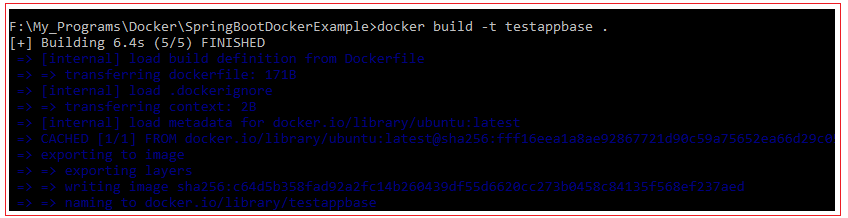
testappchild image creation
FROM testappbase:latest ENTRYPOINT ["echo", "Hello World"] |
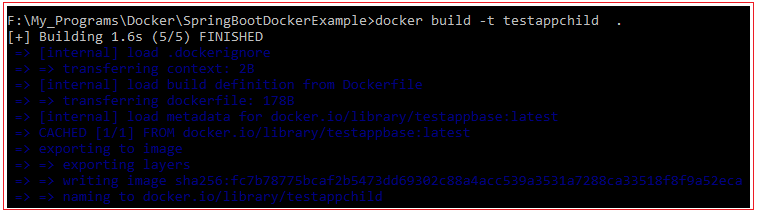
testappchild image run
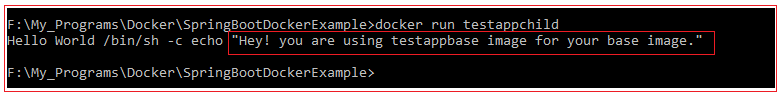
All Chapters

