| ☰ See All Chapters |
Oracle REPLACE Function
Oracle REPLACE function searches a string for a specified substring and returns a new string where the specified substring is replaced.
Oracle REPLACE Function Syntax
REPLACE(CHARACTERSET, VALUE1, VALUE2) |
There are normally three arguments with the REPLACE function:
CHARACTERSET: The string to be converted. This can be an expression or a direct value or a value from a column of any type.
VALUE1: list of the characters to convert.
VALUE2: list of the substitution characters.
Oracle REPLACE Function Example
Creating table for demonstrating REPLACE Function
CREATE TABLE NAME ( FNAME VARCHAR(10 ) NOT NULL, LNAME VARCHAR(10 ) ); Insert into NAME (FNAME, LNAME) Values ('ADI', 'TEMP'); Insert into NAME (FNAME, LNAME) Values ('NAVEEN', 'SHETTY'); Insert into NAME (FNAME, LNAME) Values ('ARJUN', 'SHETTY'); Insert into NAME (FNAME, LNAME) Values ('HARISH', 'GOWDA'); Insert into NAME (FNAME, LNAME) Values ('HARI', 'PRASAD'); Insert into NAME (FNAME, LNAME) Values ('ARJUN', 'SHETTY'); Insert into NAME (FNAME, LNAME) Values ('KIRAN', 'KUMAR'); COMMIT; |
Example 1
SELECT FNAME, REPLACE(LNAME, 'SHETTY', 'SETTY') FROM NAME |
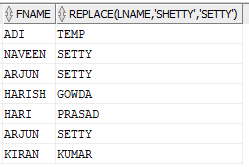
Example 2
SELECT CONCAT(REPLACE(FNAME, 'HARI', 'GIRI'), REPLACE('SHETTY123', '123', '')) FROM NAME |
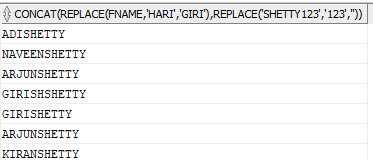
All Chapters

