| ☰ See All Chapters |
MySQL CONVERT Function
MySQL CONVERT() function takes an expression or a direct value or a value from a column of any type and produces a result value of a specified type, similar to CAST().
CONVERT() with USING is used to convert data between different character sets. In MySQL, transcoding names are the same as the corresponding character set names. For example, this statement converts the string 'abc' in the default character set to the corresponding string in the utf8 character set:
SELECT CONVERT('abc' USING utf8);
MySQL CONVERT Function syntax
CONVERT(expression/VALUE/COLUMN_NAME, target_type), CONVERT(expression/VALUE/COLUMN_NAME USING transcoding_name) |
The target_type for the result can be one of the following values:
BINARY[(N)]
CHAR[(N)]
DATE
DATETIME
DECIMAL[(M[,D])]
SIGNED [INTEGER]
TIME
UNSIGNED [INTEGER]
MySQL CONVERT Function Examples
Creating table for demonstrating CONVERT Function
CREATE TABLE CONVERSION_FUNCTIONS ( NUMERIC_VALUE INTEGER, STRING VARCHAR(10 ), DATE_VALUE DATE ); INSERT INTO CONVERSION_FUNCTIONS (NUMERIC_VALUE, STRING, DATE_VALUE) VALUES (111, 'AAA', '1991-10-10'), (222, 'BBB', '1990-05-06'), (333, 'CCC', '1999-06-07'), (444, 'DDD', '1995-12-18'); |
Example 1
SELECT NUMERIC_VAL,CONVERT(NUMERIC_VAL , CHAR) AS NEW_COLUMN FROM CONVERSION_FUNCTIONS |
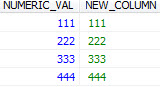
Example 2
SELECT NUMERIC_VAL,NUMERIC_STRING_VAL,CONVERT(NUMERIC_VAL , CHAR),CONVERT(NUMERIC_VAL , DATE),CONVERT(NUMERIC_STRING_VAL ,DATE) FROM CONVERSION_FUNCTIONS |
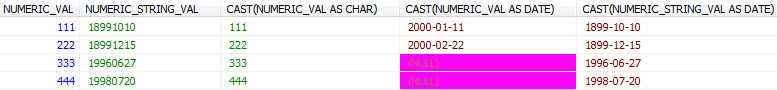
Example 3
SELECT CONVERT(NUMERIC_STRING_VAL ,DECIMAL) FROM CONVERSION_FUNCTIONS |
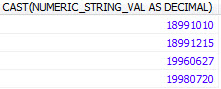
All Chapters

