| ☰ See All Chapters |
How to Install PHP on Windows
In this tutorial you will learn to install PHP on windows operating system. PHP script execute on a web server running PHP. Below are the prerequisites to run PHP.
Apache Web server
MySQL Database
PHP engine
This software stack is referred as AMP (Apache, MySQL, PHP).
You can either install these prerequisites individually or choose a pre-configured package for your operating system like Linux or Windows. Popular pre-configured package are XAMPP and WampServer.
WampServer is a Windows web development environment. It allows you to create web applications with Apache2, PHP and a MySQL database. The official website for downloading and installation instructions for the WampServer: https://www.wampserver.com/en/
XAMPP (Cross, Apache, MySQL, PHP, Perl) package is for Cross Platform for Cross Platform which includes extra other softwares such as FileZilla, OpenSSL, Webalizer, Mercury Mail, etc.. The official website for downloading and installation instructions for the XAMPP: https://www.apachefriends.org/download.html
Installing XAMPP server on windows
Step 1: Download XAMPP package from https://www.apachefriends.org/download.html
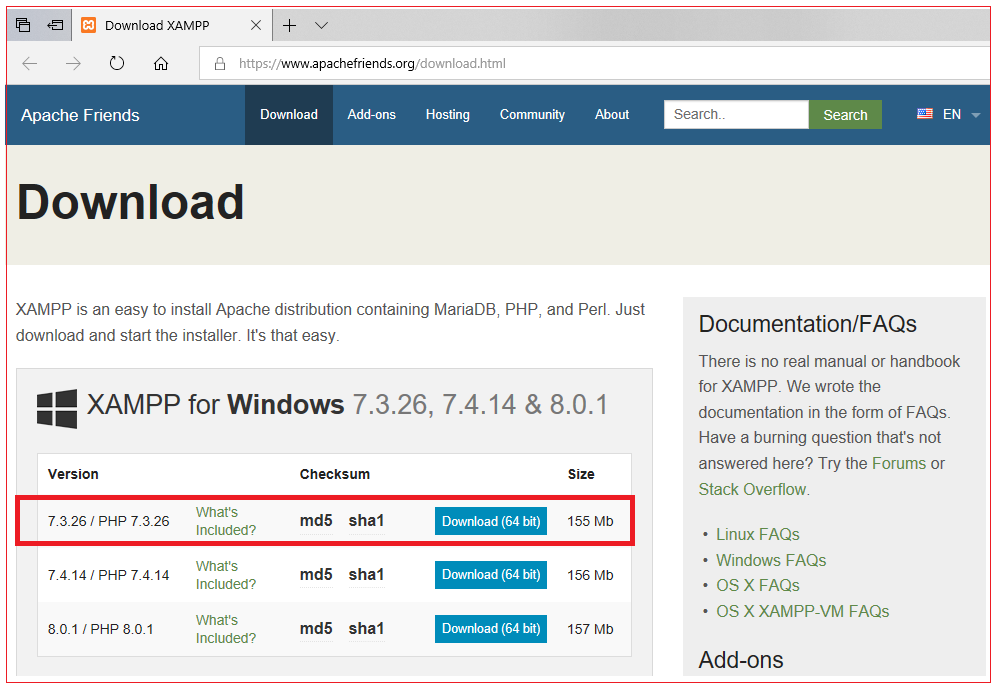
Step 2: Install by double click on the downloaded file and allow XAMPP to make changes to your system.
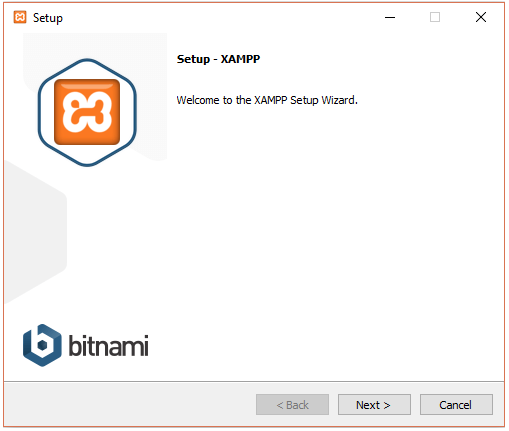
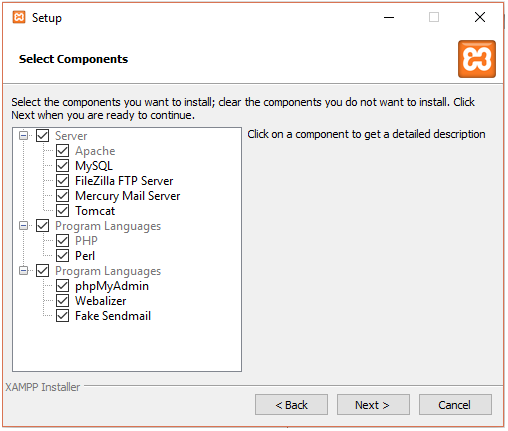
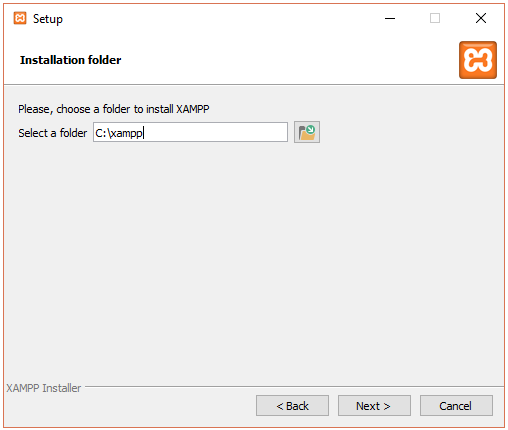
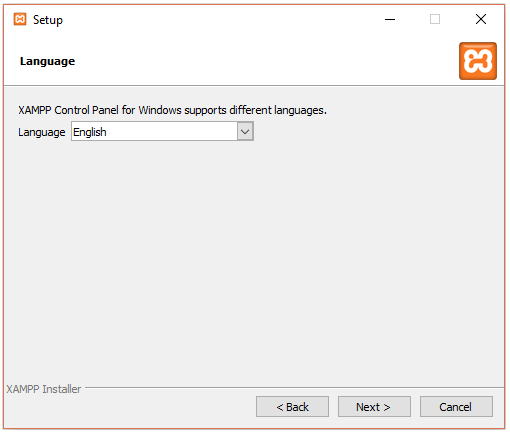
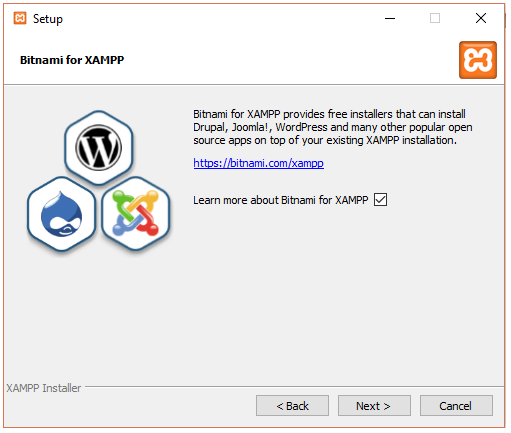
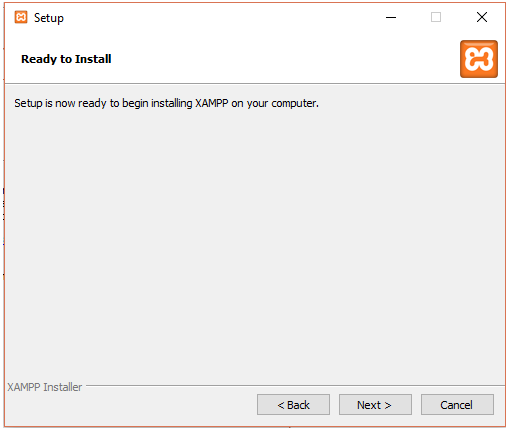
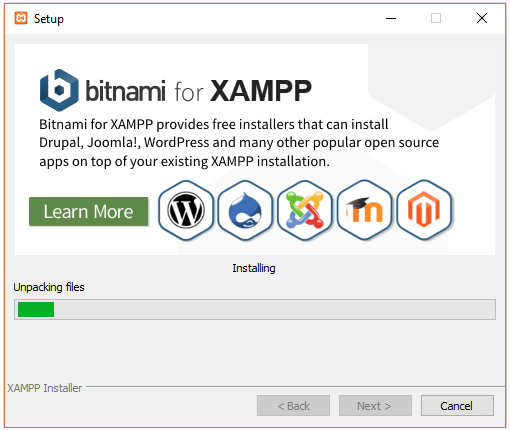
Click Allow access to allow Apache HTTP Server from windows firewall.
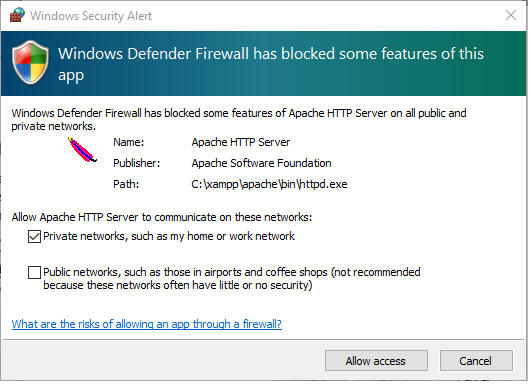
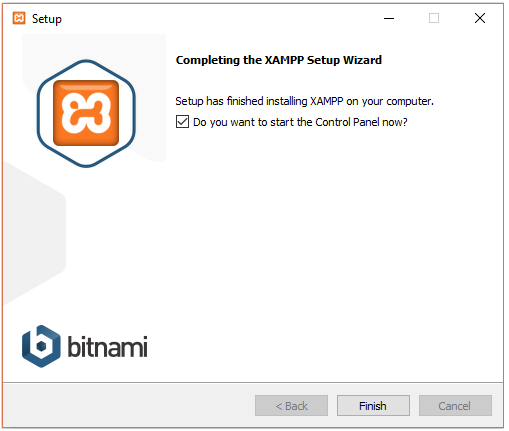
All Chapters

