| ☰ See All Chapters |
PHP Example
In this tutorial you will learn to create example dynamic web page using PHP. We use XAMPP package installed on windows operating system to run PHP. Refer the previous tutorial How to Install PHP on Windows to prepare environment to run PHP.
Step 1: Create a simple PHP program
PHP programs are saved with .php extension. PHP programs can be written using any editor, such as - Notepad, Notepad++, eclipse, etc. We use Eclipse IDE with PHP Development Tools plugin. PHP can be embedded within a normal HTML web page. Inside HTML document you can write the PHP statements, as demonstrated in the following example:
<!DOCTYPE HTML> <html> <head> <title>PHP Example</title> </head> <body> <?php echo 'Hello World!'; ?> </body> </html> |
Save the above program as example.php
Step 2: Copy the PHP file into htdocs folder
PHP file must be saved in the htdocs folder of XAMPP installation. We have installed XAMPP in C drive and path to htdocs folder is C:\xampp\htdocs
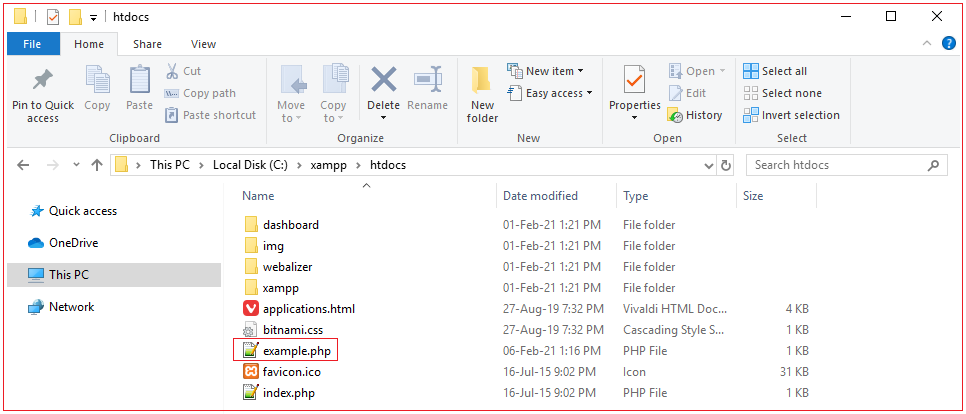
Step 3: Run the XAMPP server and start the Apache
Launch xampp-control.exe located inside C:\xampp\. It opens control panel window.
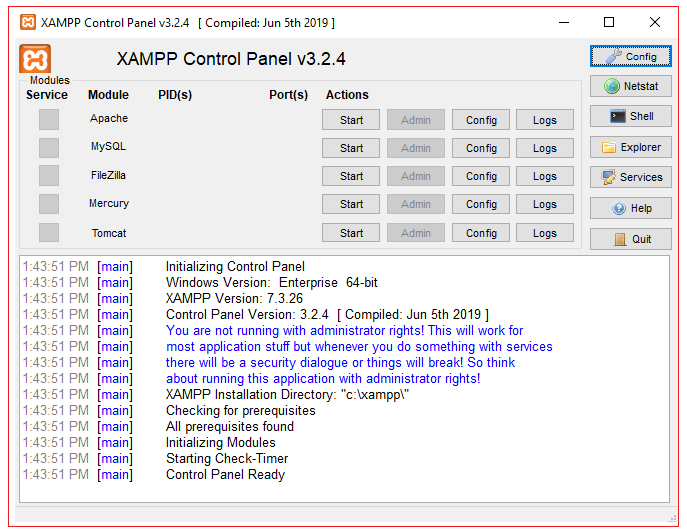
Start the Apache server
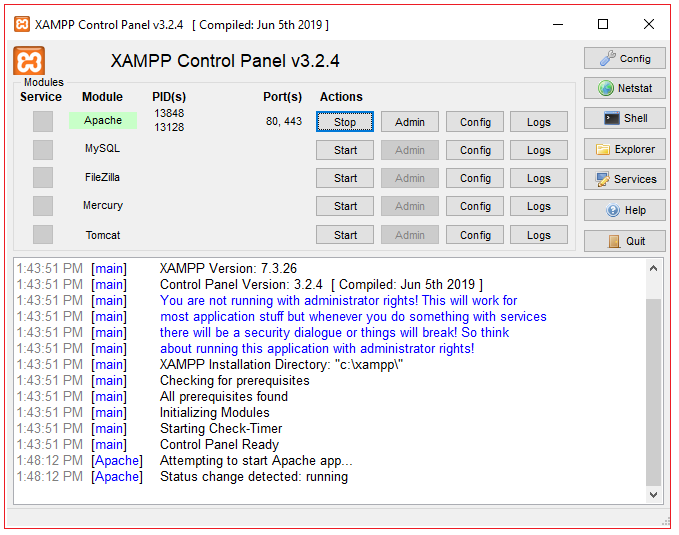
Step 4: Check the output
Open https://localhost/example.php from web browser
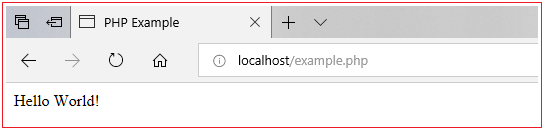
All Chapters

